10 Tips for Starting an Online Group
| By admin
“Using Q Place and Zoom to start an online Bible study is one of the most rewarding things I have ever done.”
Michele Dalton, San Jose, CA
Chances are you know people who don’t live nearby but who would benefit deeply from an online Bible discussion group. Maybe they are anxious and lonely or have experienced a recent crisis. What if you could invite them to discuss the Bible with you? Get the full picture of starting a group in Q Place’s 1.5 Hour Workshop: How to Start Bible Discussions with Seekers.
There are many video conference tools for meeting online: Zoom Video Conferencing, Apple’s Facetime, Google Meet, and Skype are just a few online solutions when meeting in person doesn’t work.
Online groups can work very well! Michele Dalton discovered this first-hand when she started an online group using Zoom. (Scroll down to hear from her group participants about how much they appreciate meeting online.) Michele also helped us develop a Group Tool (PDF) called Online Group Tips, which you may download and use as a handy resource.
Group VideoConference Tips
Here are some video conferencing tips for starting your own online group:
- When you invite people into your online group, let them know that you can help them get familiar with the online video conference tool before the meeting. Arrange a pre-call trial with any participants who are unfamiliar with your online tool so they can get connected with audio and video.
- When you meet with participants, help them find these buttons:
- Start/Stop Video. Let participants know that they can be seen on video even when the screen is being shared.
- Mute/Unmute. To avoid background noise, mute yourself when you are not talking.
- Gallery/Speaker View. Use Gallery View so you have the feel of a group all in discussion together.
- Chat. A chat message feature can be useful to communicate with someone when their audio isn’t working or their internet bandwidth is low.
- Leave Meeting
more online facilitator tips
Don’t overwhelm your group with tips, but keep these in mind for yourself and bring them up as needed for your group.
- Close drapes or blinds if daylight is interfering with internal lighting. Avoid being “backlit.”
- Stop your video if you need to move around. (When your video is on, you can be seen even if you are screen-sharing.)
- Use chat features sparingly and wisely. Chatting privately with another person in the group is similar to having a side-conversation while a discussion is going on, and it can be distracting.
- Make sure you have all relevant meeting materials available before the call. Practice screen-sharing if you will screen-share the discussion questions.
- During the call, watch for visual clues that someone has something to share. You could also suggest that participants raise their hand when they want to respond.
- Maintain frequent eye-contact with participants rather than looking at other documents or down at notes. Move your video conference window so that you are looking near the camera and it’s clear that you are paying attention to the group.
- If you start your group using guidelines from our tool “How to Start Bible Discussions in Times of Crisis,” you will set the stage for open, respectful discussions. However, if you find some participants tend to monopolize the discussion, start out your next online meeting by noting that it is especially important when meeting online to let silences happen because some people need time to process. Encourage the whole group to be sure everyone has a chance to share and to keep answers concise rather than rambling or talking over one another.
- In an in-person group, we encourage all group members to take turns as question-asker. However, in an online group, it may be preferable for you to ask the questions. Be sure to begin and end on time and follow the instructions for when you are the question-asker.
online group member reactions
Michele’s group members are clearly enthusiastic about meeting online. Here’s what they have to say:
“I discovered Q Place over a year ago. The online platform appealed to me as my best opportunity to join a Bible study group. My days are very busy and must be scheduled, sometimes down to the minute. I am an introverted mother of 2, ages 11 and 2, a wife and now working night shifts. I’ve found a place where I can be at home, be myself, be accepted and be able to participate from home. We quickly became a close group with dynamic discussion and real openness. I am incredibly grateful.”
– Stephanie G.
“Q Place online Bible study is a true blessing to me. I’m disabled with limited wheelchair mobility and this format provides me the perfect opportunity to read God’s word while learning how to apply it in my daily life. We have structured, intelligent discussions and lively conversations and have grown from being a group of people to a family of friends. This Q Place online study has helped me to wholeheartedly grow in my faith and humbly love and serve the Lord.”
– Diane B.
“I look forward to our weekly online sessions just as much as my Bible Study sessions where we meet in person. Q Place online is truly a blessing.”
– Bobbie S.
“With Zoom making online Bible Study possible, I am able to hold on to the precious time home with my child and still feed my soul, even though working full time. Thank you for this wonderful spiritual opportunity!”
– Teresa B.
“Using Q Place and Zoom to start an online Bible study is one of the most rewarding things I have ever done! It gives me the opportunity to bring questions and answers about Jesus into people’s homes and it’s great for the home-bound, the disabled, working moms and dads, or anyone else who wants to meet and discuss God’s Word. The Zoom format is easy to use and it lends itself well to the Q Place model. Group interactions are natural, and bonds are formed among members just as in in-person groups.”
– Michele Dalton
Recent Posts

How to Find a Bible Discussion Guide to Fit Your Group
Looking for any of Q Place's Bible Discussion Guides? Find the whole list here, with links to our web store where you can order them.
Read More >
6 Great Thanksgiving Questions
The pies are baked, the turkey is in the oven, the table is set, the guests are on their way. All is ready for a great time. But what great questions...
Read More >
Giving Thanks in Hard Times
Be sure to get our free 1-session discussion guide Giving Thanks in Hard Times. You can use it to bring Scripture into your Thanksgiving celebration...
Read More >
If Thankfulness Were a Drug . . .
“If (thankfulness) were a drug, it would be the world’s best-selling product with a health maintenance indication for every major organ...
Read More >
Summertime Impact!
A Discussion Group in the Summer “Six Psalms in the Summer.” That’s what we called our group. People were in and out because of vacations, so a...
Read More >
Resurrection: What Is the Best Evidence?
What would cause someone to believe Jesus bodily rose from the dead? And what difference does it make? At first “Dan” told our Q Place group that...
Read More >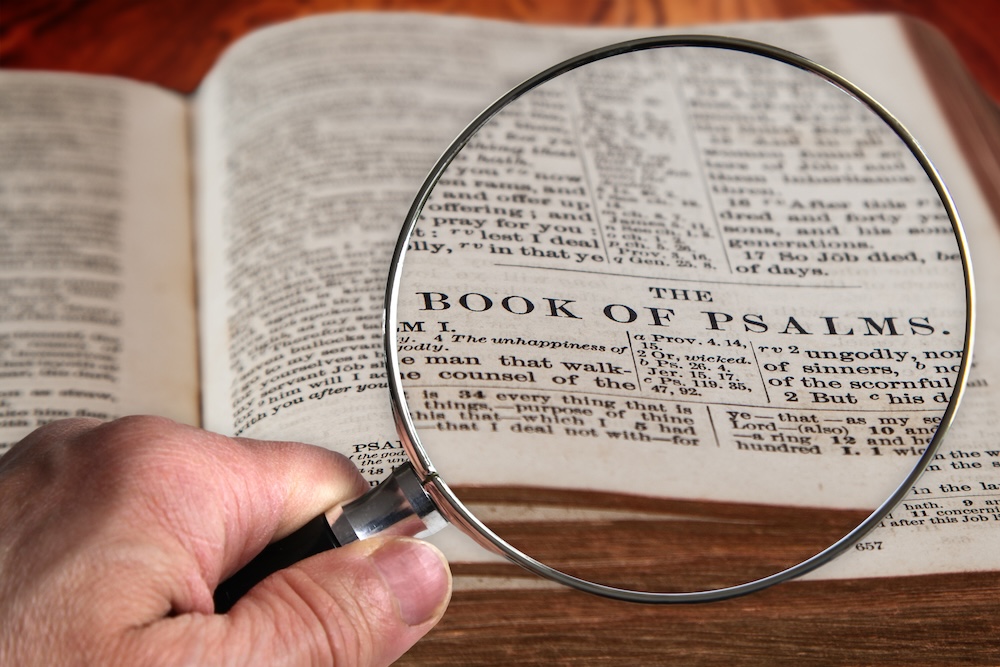
When Your Group Has Senior Citizens
At first our group didn’t know about Sarah’s hearing loss, but it didn’t take long for us to notice her phone buzzing and delivering feedback...
Read More >